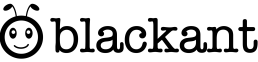Google Drive Integration plugin for Suite CRM provides easy integration of Suite CRM with Google Drive account. It provides a one stop solution for document management with Google Drive
In this modern cloud era, documents can be easily maintained in cloud, which provides more robust and efficient way of document management. Storing documents in cloud reduces the physical space used by your server. Google drive provides safe and secured transaction for your file storage. Storing files in google drive provides easy transfer of files between Contact/ Account. No need to transfer files via eMail
- Easy upload of documents/ files from CRM to Google Drive
- A new preview icon will be added next to the document, clicking on this will show a quick preview of document instead of downloading the document to view the contents
- A shareable icon will be displayed, clicking on the icon will share the document across users
- Download icon will be added in the list view to provide quick download of document
- Download the json file for your Google drive account and upload it in the settings page
- Account information will be displayed at the top of the page
- Provides option to revoke access from settings
- Includes steps to create the JSON file
- Provides a default option to delete the document from server after download
- Admin will setup the Google Drive Integration by creating an app in Google and upload the JSON file
- User uploads the document in Documents module and the plugin will upload the document to the Google Drive.
- A check will be done to confirm the successful upload of file.
- Upon successful upload file will be deleted from the physical server (based on the configuration, it can be turn off)
- Preview, Download & Shareable Icons will be displayed for each documents in the List View
- Preview, Download, and Shareable Icons will also be displayed in the Related Documents list view