Customer Portal for SuiteCRM
$599.00
Customer Portal for SuiteCRM helps you to create and maintain a standalone portal for your customers using which your customers can log in and use the Services of your Organization.
Description
Customer Portal for SuiteCRM helps you to create and maintain a standalone portal for your customers using which your customers can log in and use the Services of your Organization. Some of the features are mentioned below,
- Raise a Service Request/Support Case with your Organization
- Customer can keep track of the Cases, Tasks until it is closed successfully
- Customer can view old Service Requests and their associated details
- Ability to work on the tasks that your organization has created (for example, Organisation can ask the customer to submit documents like Invoice details, screenshots, etc)
- Advanced search option for all the modules.
- Customers can save their search as a filter
- Upload a new document, and view documents related to the product you use
- Customer can update their own data.
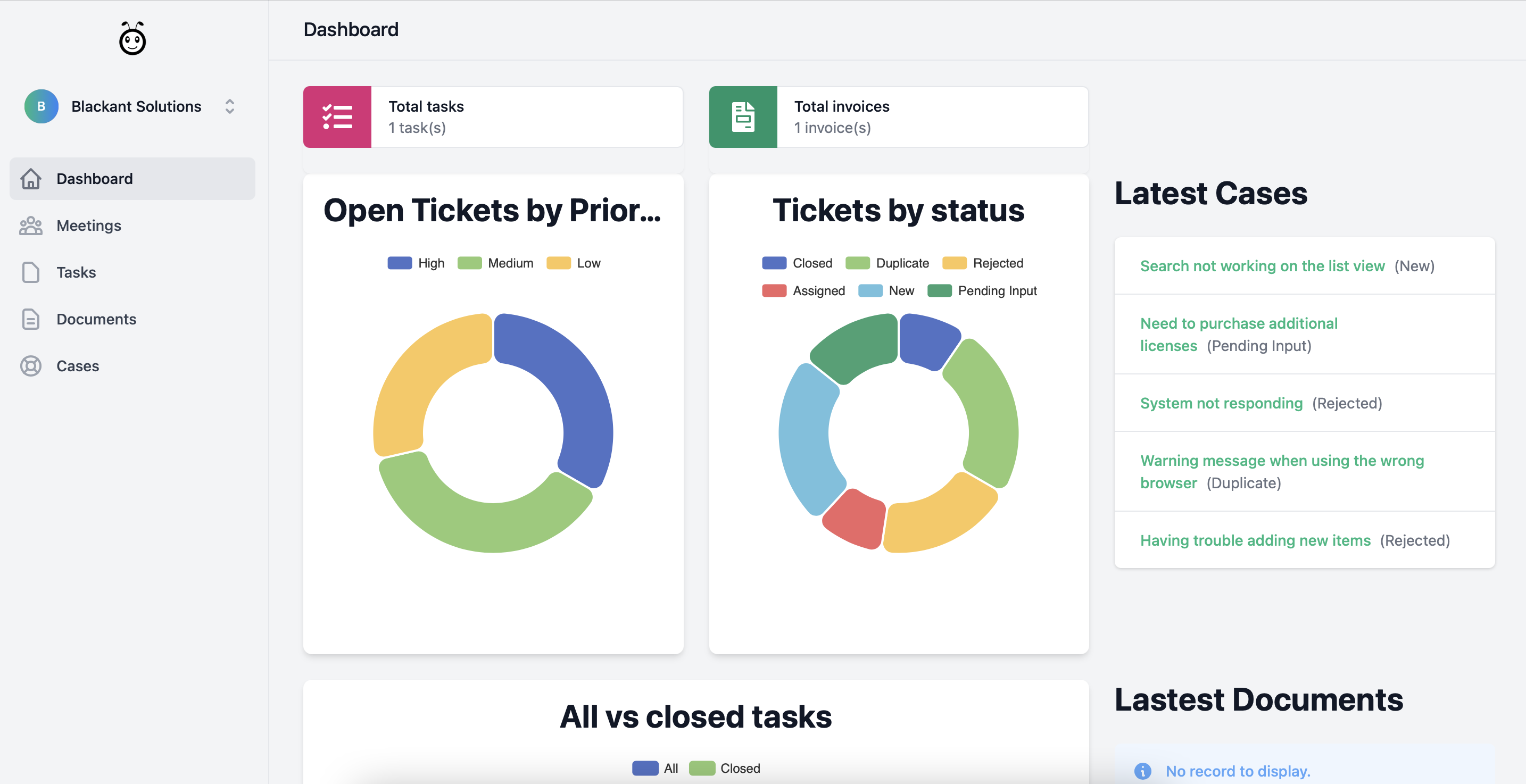
The Benefits of Customer portal:
- Portal is very fast and light
- Easily configurable by SuiteCRM admin users – You can decide which modules and fields should the customers see and configure accordingly. In less than 5 minutes, Customer Portal can be built and roll out.
- Customers can update their profile information whenever they want.
- This portal is a value add to the customers and enables the customers to have better meaningful interaction with your organization whose products or services are used by them. For example, they can know details about any new products or services being offered, raise a service request for a product or service they are already using, etc.
- This also serves as a single place where the customers can log in and track all their support cases or service requests they have raised.
- No need to custom build a separate Portal by your IT workforce. Reduces cost and improves operational efficiency.
Screenshots:
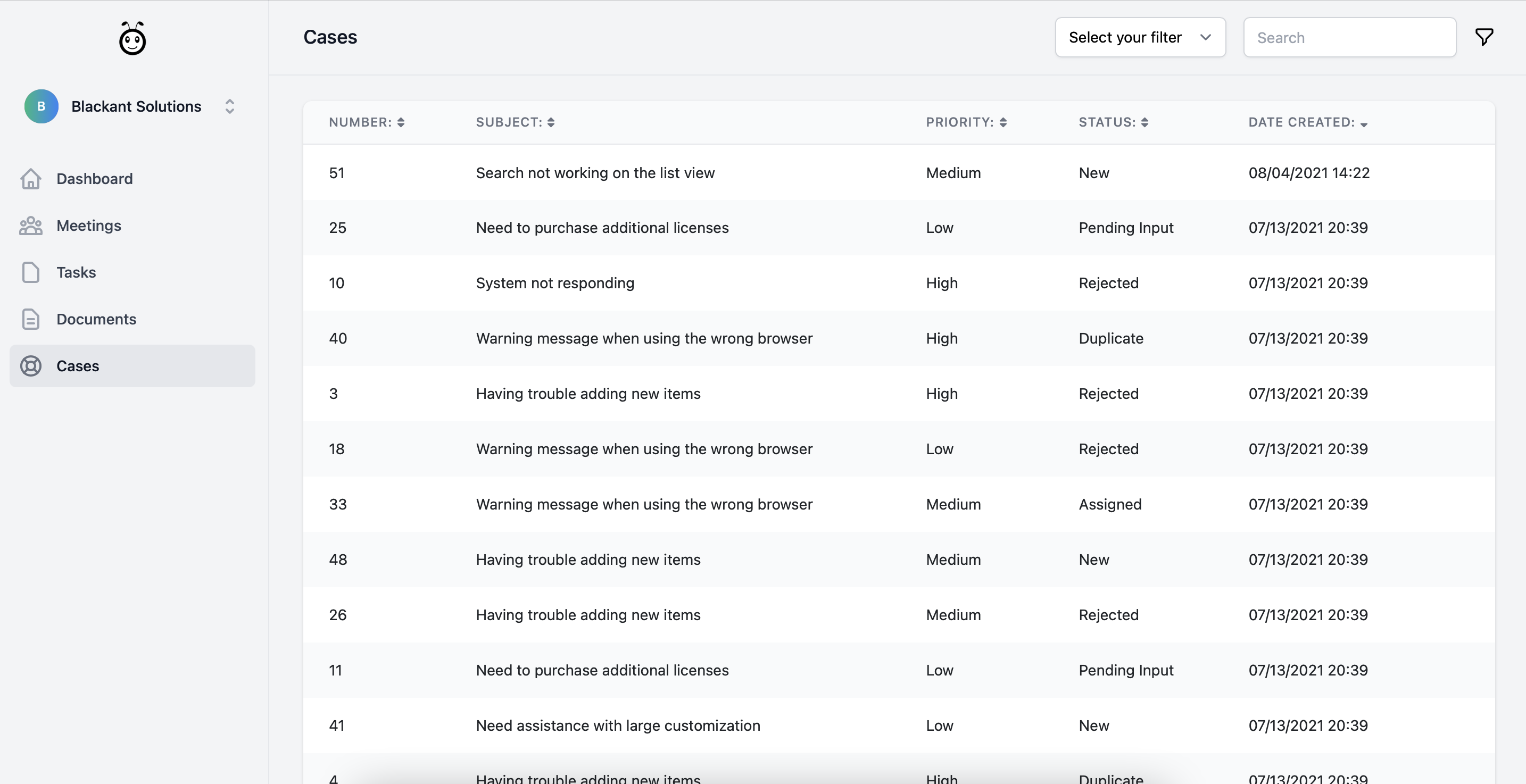
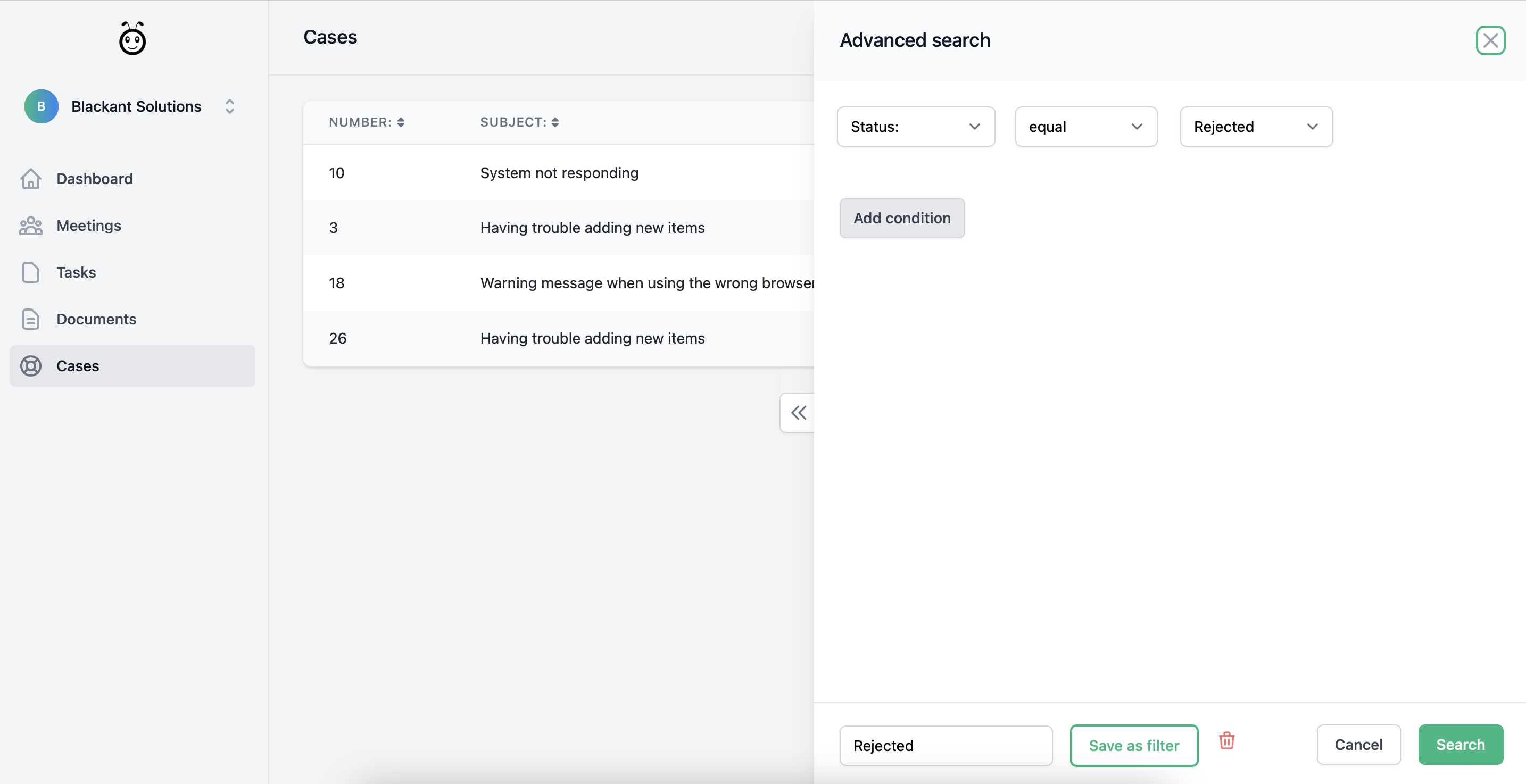
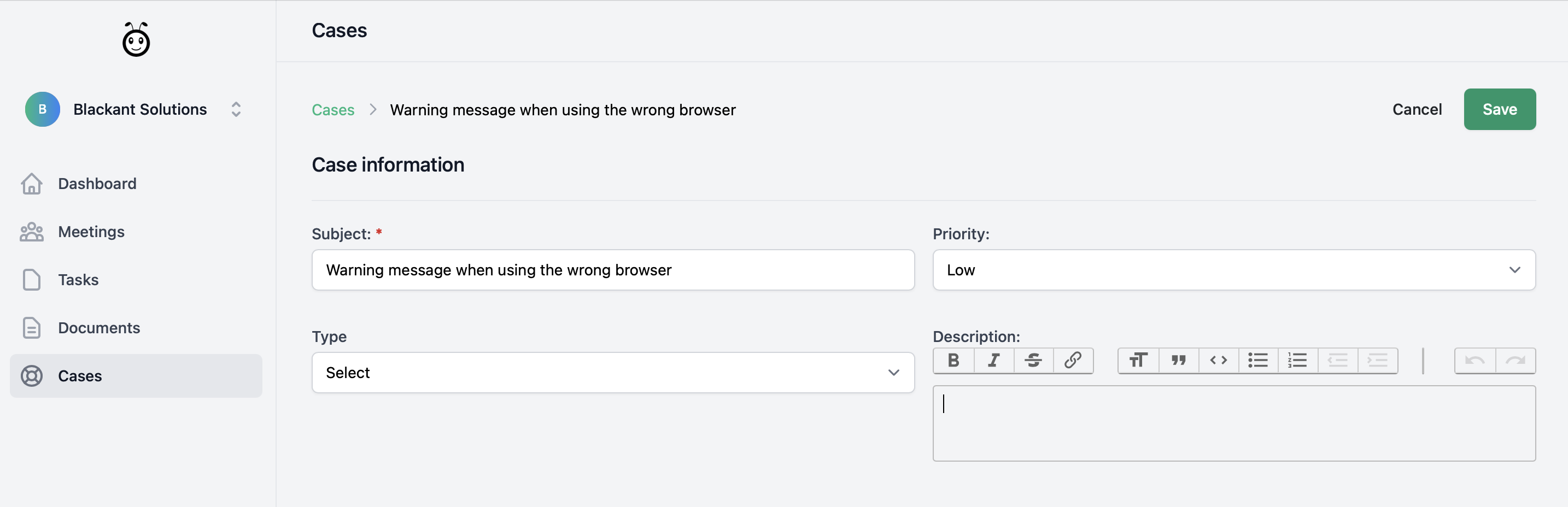
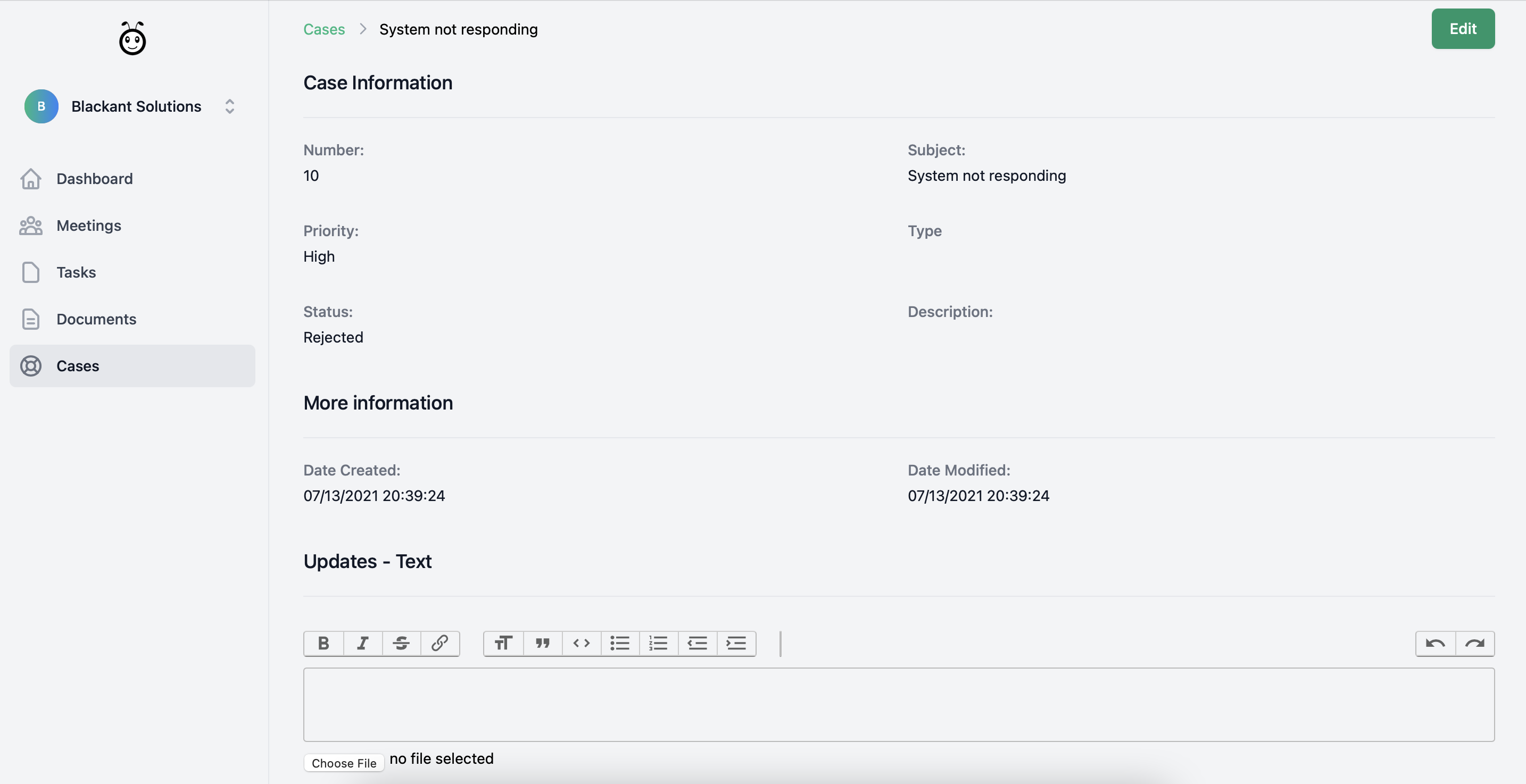
Installation:
- Login to SuiteCRM as Admin. Navigate to Admin > Module Loader
- Download the module zip file from “My Account” and upload the package and click Install
Configurations:
- Provide your customer portal URL in the Portal URL through which a customer can log in.
- The next step is to decide which modules (related to a Contacts module) need to be visible to the Customers. Usually, Calls, Meetings, Tasks, Documents, Cases, etc are associated with the Contacts module. Out of which the admin can configure which modules need be shown.
- Customer Portal will be sending an email to the customer to set a password when the “Enable portal” checkbox is checked. “Portal Username” should be an email. By default, the customer portal creates email templates for the Welcome email and Forgot email. Both of them are configured by default. You can modify the default email templates or create your own templates and then assign them. When you are creating a new template, make sure you use {{password_set_url}} for Welcome email, and {{password_reset_url}} for Forgot email in it. The customer portal will be generating a unique URL, replace it with that string and send it to the customer.
- Configure the layout based on the Customer groups. Choose what are the modules and fields you want to show to the Customers.
- Finally, you have to generate the portal’s front-end package from the “Download portal” tab. You have to enter the Portal URL, Portal name, CRM URL, and License key and submit the request (Refer below image). You will get the download URL in less than 5 minutes.
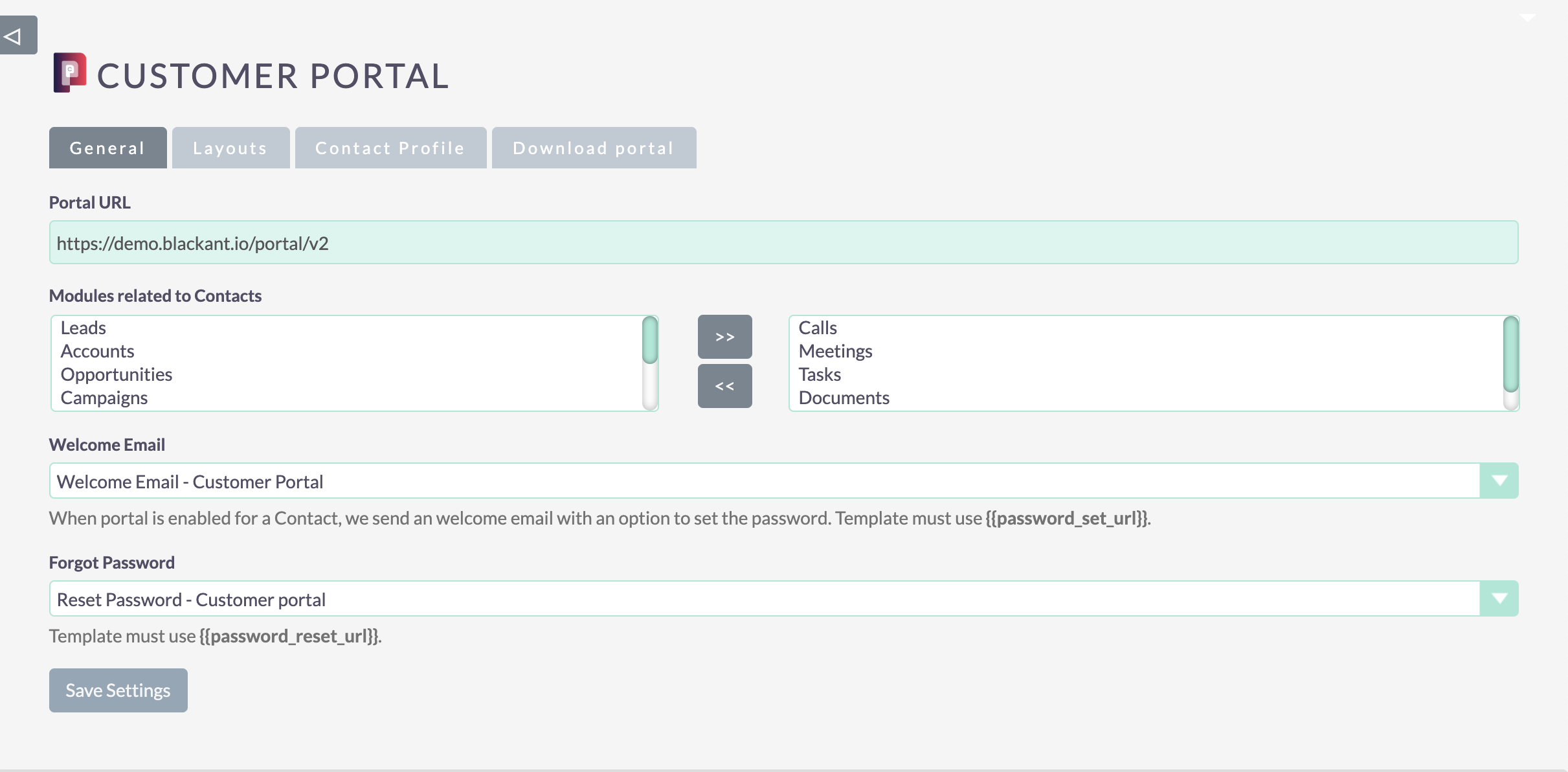
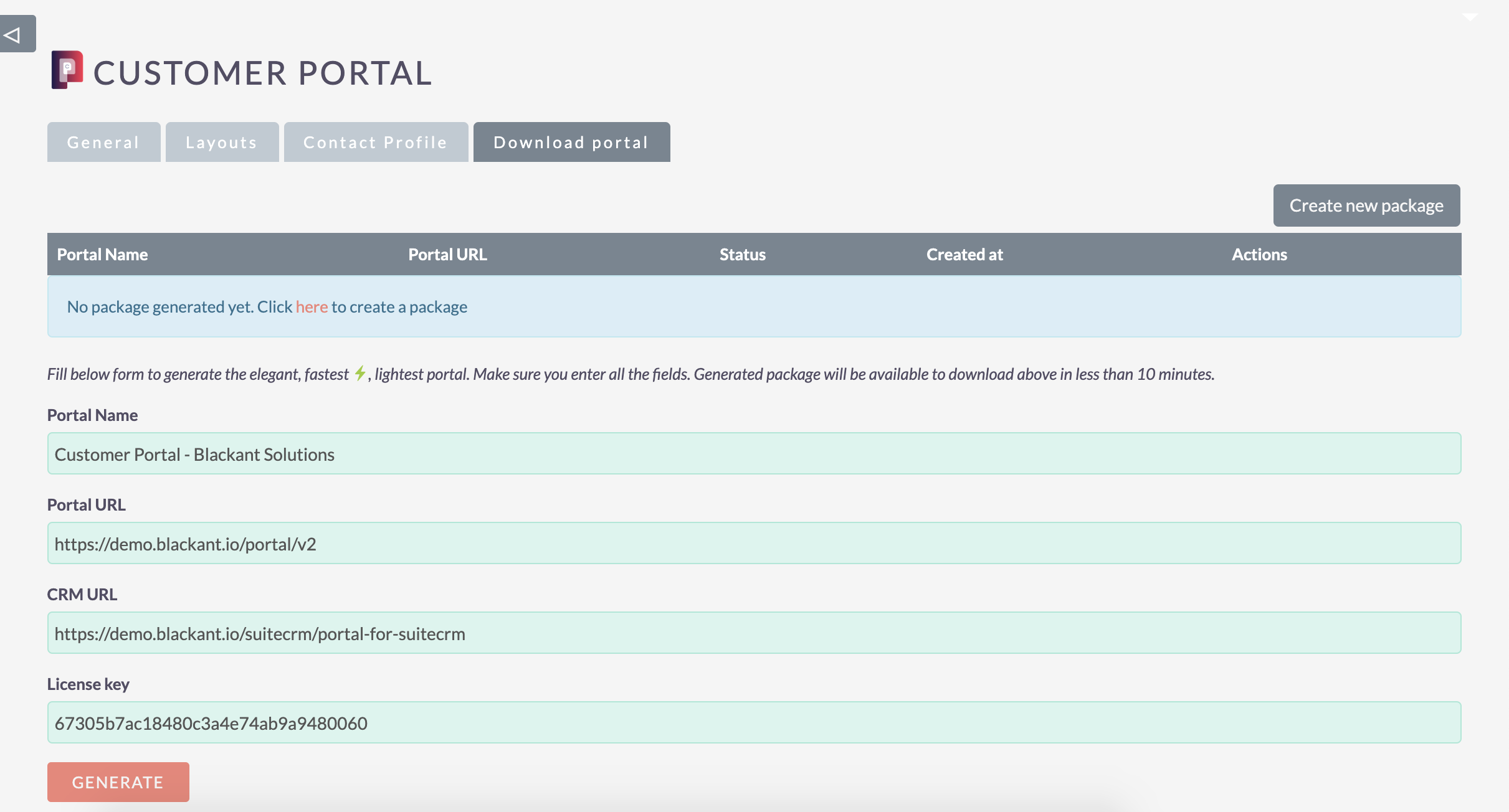
Customer Groups:
CRM admin users can able to create groups (For example: Gold, Premium, Platinum, etc) from Studio. They can able to assign the group to each contact. Using these groups, users can able to create a unique view for their customers. By default, the “Customer group” dropdown is empty. You can add new values from Studio > Contacts > Fields > Customer group.
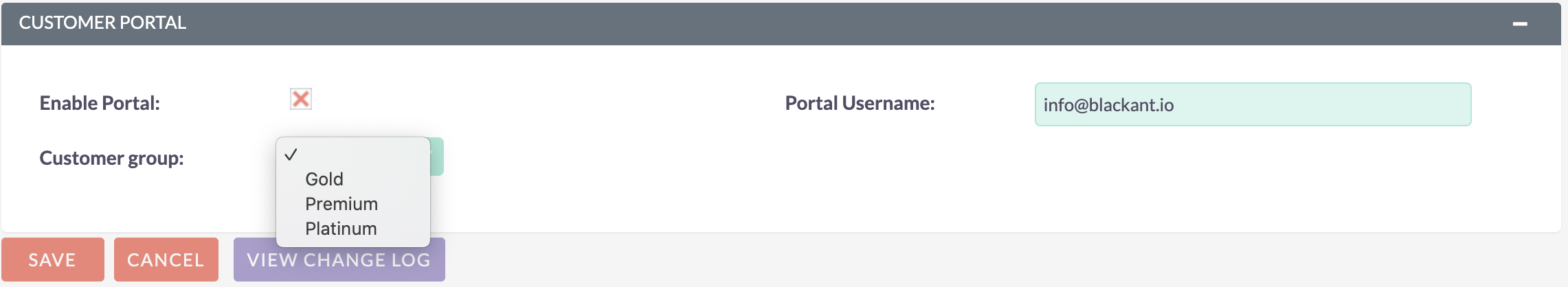
Layout Designer:
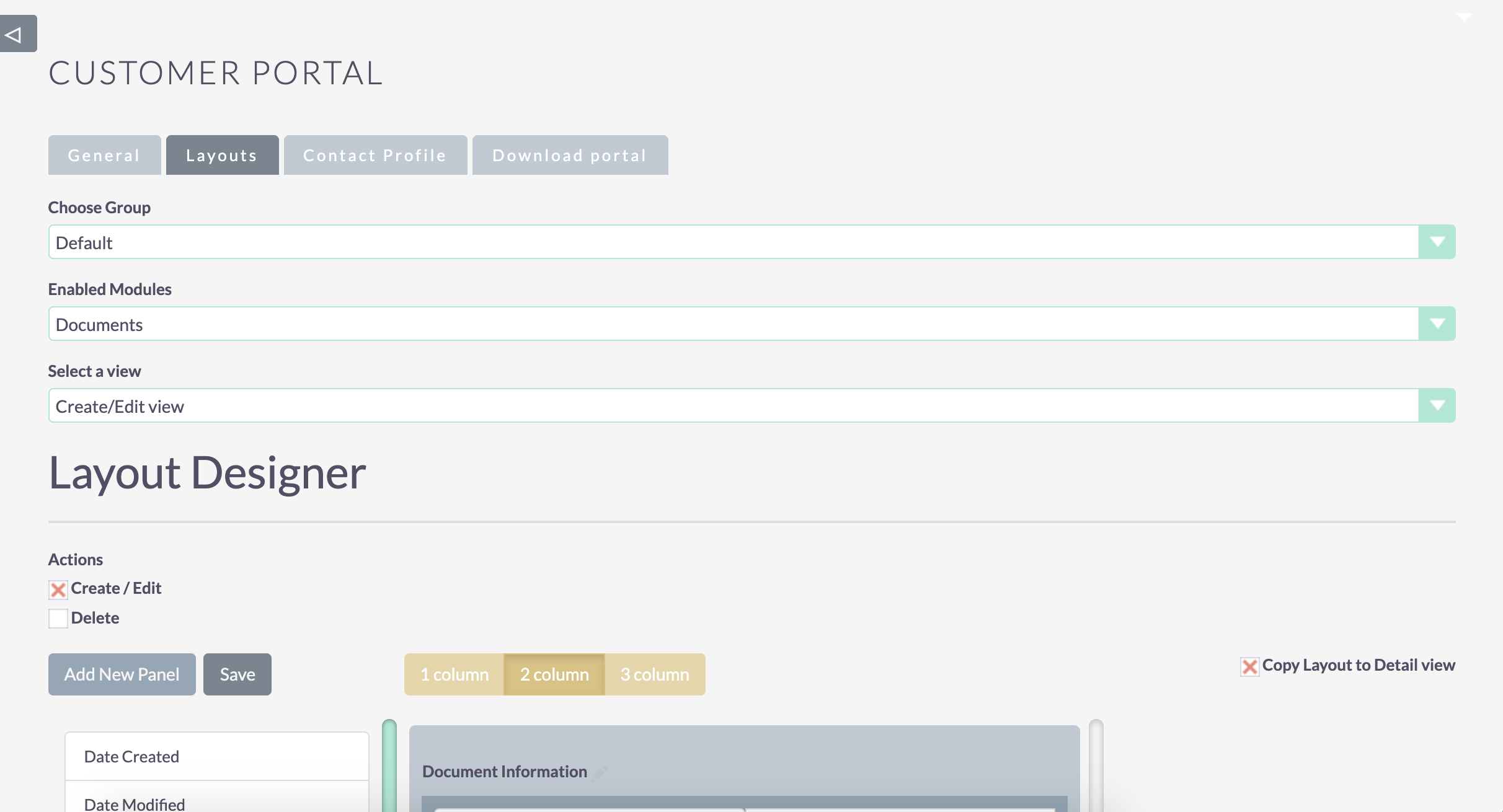
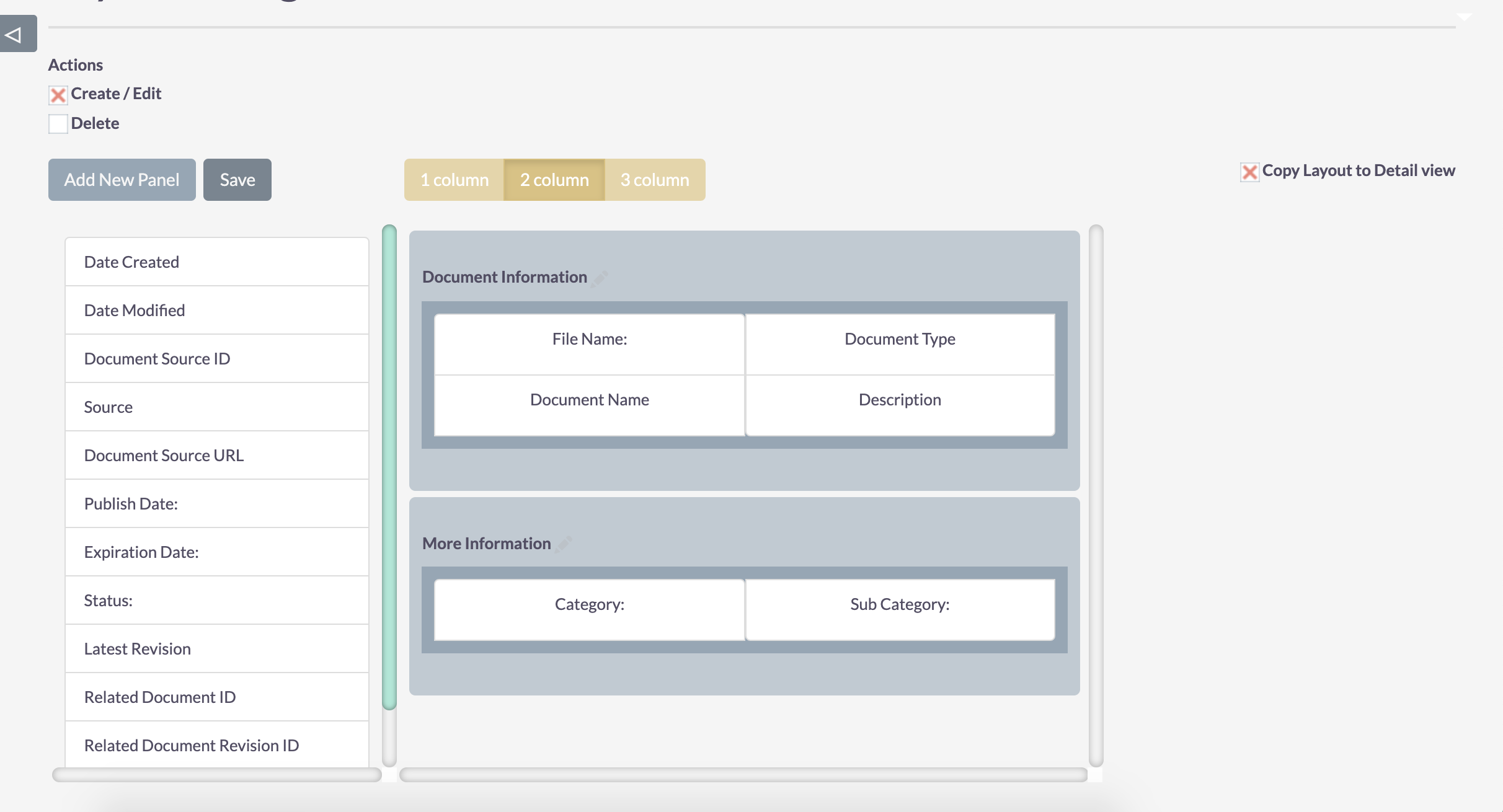
In the Layout configuration, you can decide which user groups can do what kind of actions, Create/Edit and Delete. By default, only view mode is available for all selected modules. Make sure, you configure what are the fields to show for each layout.
In the above two images, I have enabled the options to create/edit a record in the Documents module. There is no option to delete the documents from the customer end. If you want to give your customers an option to delete their records, you can enable that option from the configuration.
Demo URL and credentials:
Portal Demo URL
Username: [email protected]
Password: demo
You must be logged in to post a review.
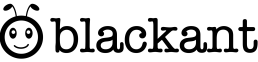





Reviews
There are no reviews yet.