Google Drive Integration for SuiteCRM
$499.00
Google Drive Integration for Suite CRM module uploads all your CRM documents to Google Drive. The user can preview the document, download, and get the shareable link within the CRM. The module provides a one-stop solution for document management with Google Drive.
Description
Google Drive Integration for Suite CRM module uploads all your CRM documents to Google Drive. The user can preview the document, download, and get the shareable link within the CRM. The module provides a one-stop solution for document management with Google Drive.
Why Google Drive SuiteCRM Integration?
In this modern cloud era, documents can be easily maintained in the cloud, which provides a more robust and efficient way of document management. Storing documents in the cloud reduce the physical space used by your server. Google drive provides a safe and secure transaction for your file storage. We are listing some of the benefits you will get out from this module,
- No need to upload the document(s) in your email. Just click on the shareable link and paste the URL in your email.
- In order to view a document, no need to download the document from CRM and view it from your Desktop. Just click on the Preview icon, you will be able to view the document inside the CRM.
- You can consider this integration as a backup option as well.
- Your documents are secure as Drive is encrypted using SSL, the same security protocol used for Gmail and other Google services.
What does Google Drive SuiteCRM do?
Once you installed the module in the CRM, 3 icons will show up in the List view of Documents, and List view of Related Documents.
- Preview – Clicking on the icon will show a quick preview of the document instead of downloading the document.
- Share – Clicking on the icon will create a shareable link for the document. You can share it with your Customers.
- Download – Clicking on the icon will download the document.
Installation:
- Login to SuiteCRM as Admin. Navigate to Admin > Module Loader
- Download the module zip file from “My Account” and upload the package and click Install
Configuration:
- Admin can set up the Google Drive Integration by creating an app in Google using the steps given in the Google Drive Settings or use this steps to create a project in Google.
- If you want to remove the document from CRM server after upload, check the checkbox. If you are using this module for Documents backup, you can skip this.
- Give a folder name where to upload the Documents in Google Drive. Example: CRM or CRM/Documents
- Go to Admin > Scheduler. Click on “Create Scheduler”, name the Job, configure when to run the Scheduler, choose URL to “Revoke public documents to private – Google Drive“. This Scheduler will revoke the Public Google Drive Documents to Private.
- We create two checkbox fields in DocumentRevisons module – Is Document public and Synced to Google. You can add it to your List view or Detail view to know about the Document status. If the document is uploaded to Google, Synced to Google will be checked. If Is Document public is checked, then any person who has the URL can able to view the Document.
You must be logged in to post a review.
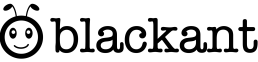

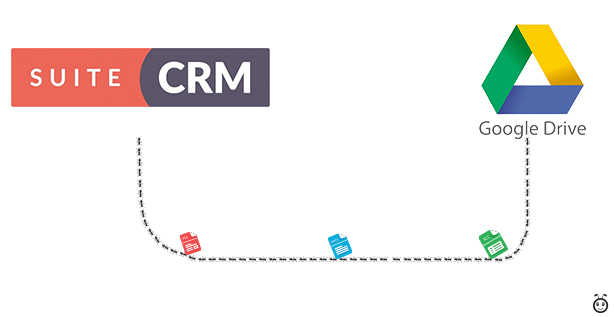
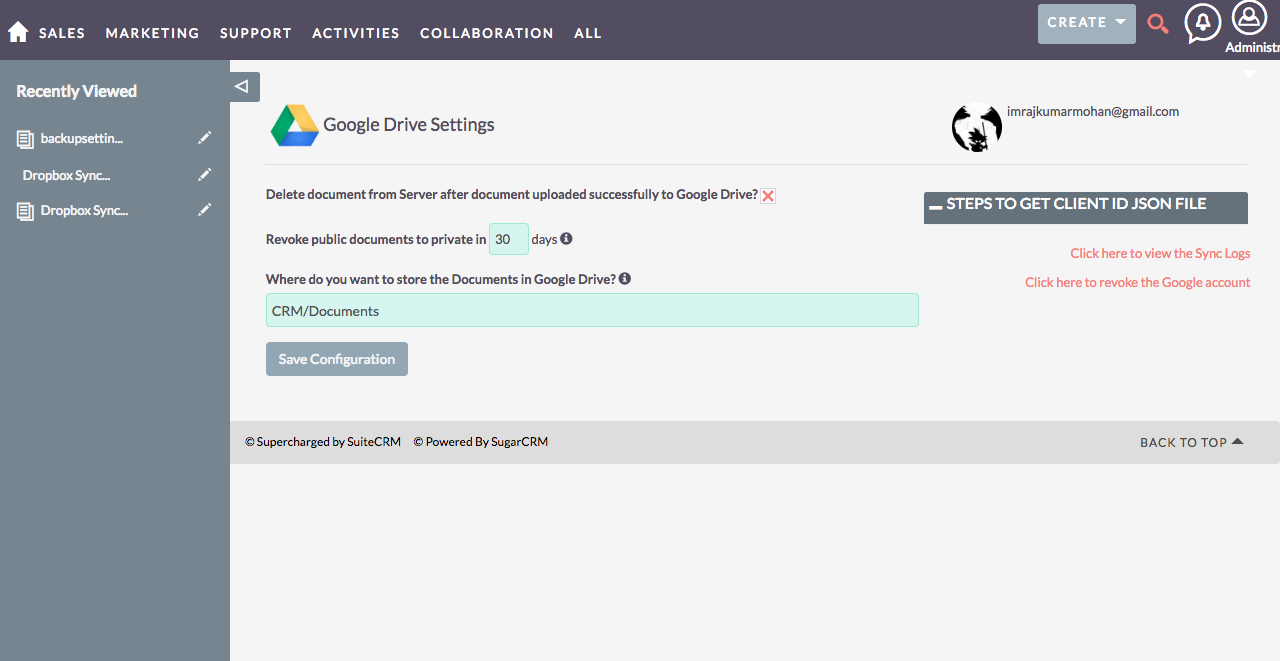
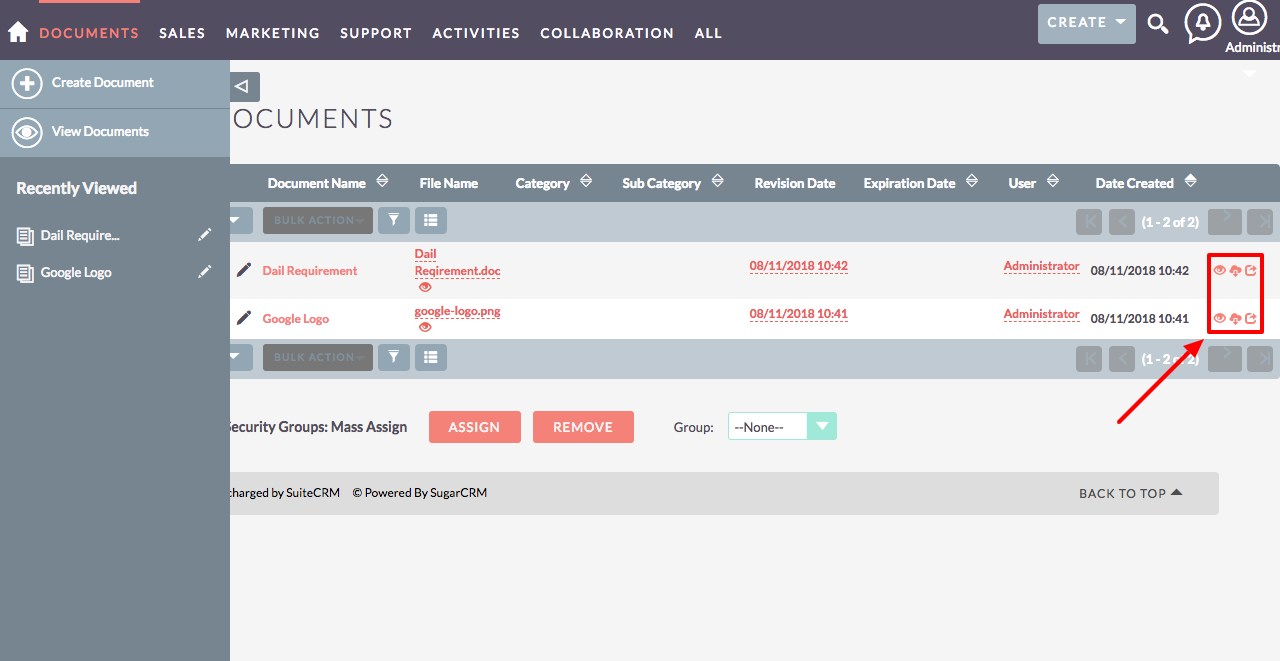
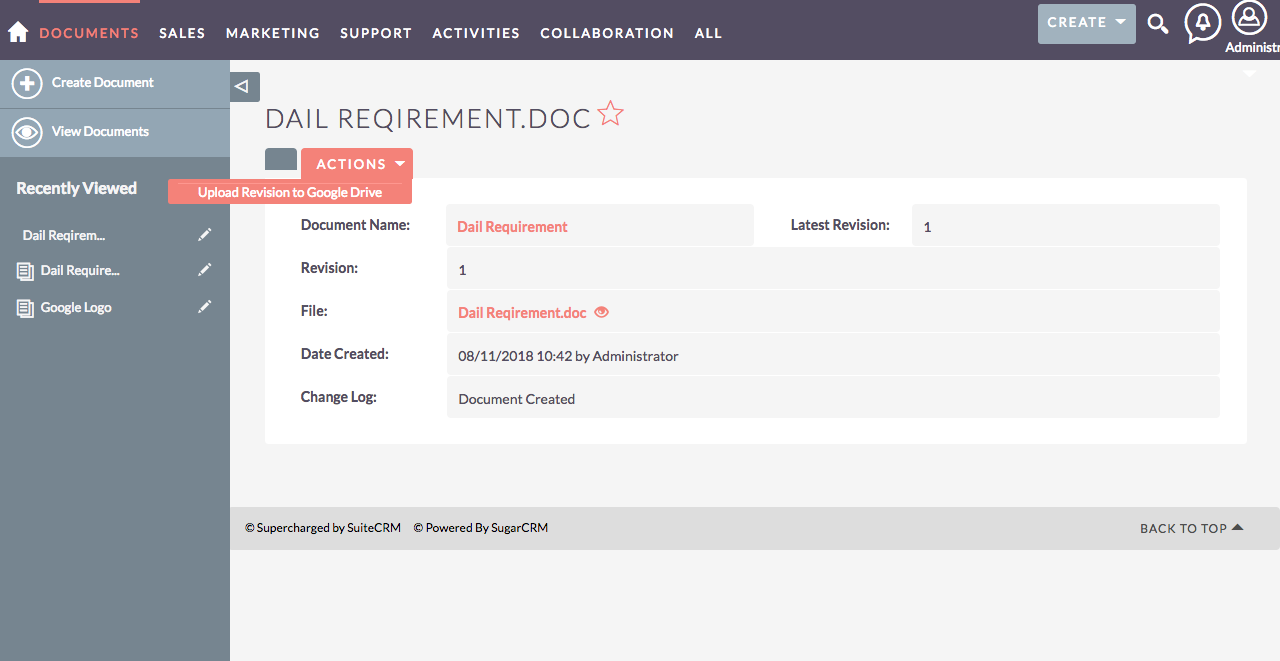



Reviews
There are no reviews yet.